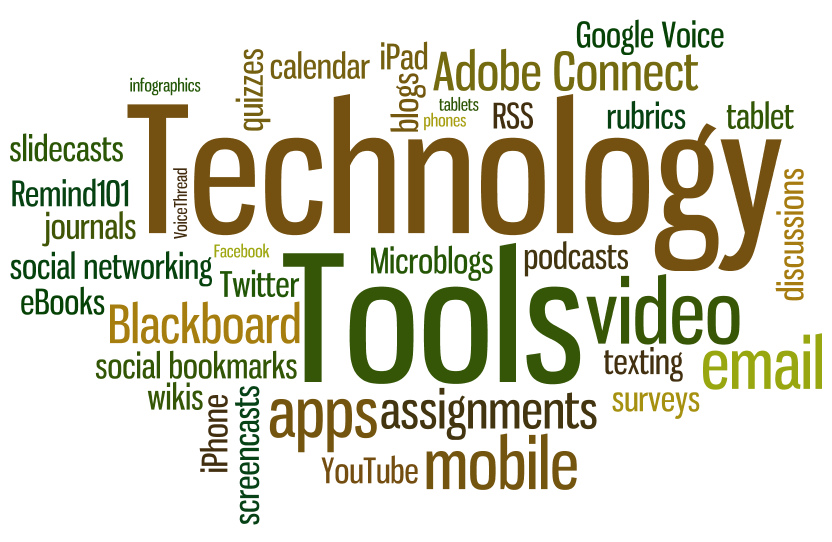TOOLS IN TECHNOLOGY
What are Technology Tools?
Chalk, posters, and overhead projectors were once "technology;" today we think of technology only as computer related tools, yet technology includes all teaching tools that enhance the delivery of instruction and these tools have changed and will change over time. Education World offers new technology content every day. There are a wide range of tools available for students, educators, and librarians. The key is selecting materials that are effective, efficient, and appealing .
The aims of ICT are to enable children:
• To develop ICT capability in finding, selecting and using information;
• To help students identify their interest and help students make career choices
in field of Information Technology
• To use ICT for effective and appropriate communication;
• To apply hardware and software to creative and appropriate uses of
information;
• To apply their ICT skills and knowledge to their learning in other areas, and
ultimately to use it to self-assess, monitor and plan their own learning;
• To use their ICT skills to develop their language and communication skills;
• To explore their attitudes towards ICT and its value to them and society in
general. For example, to learn about issues of security, confidentiality and accuracy.
The Role of ICT to support teaching and learning- All Curriculums
ICT in the school is integral to teaching & learning and uses a range of digital tools,media and learning environment. ICT provides opportunities to students to investigate to find answers using ICT tools, create ICT tools, communicate their learning and share ideas, views and feedback through ICT, collaborate to participate in sharing & creating knowledge and organize ideas and understanding systems to be used. As students engage with ICT they come across to a deeper understanding of the tool as well as its usage everyday life.Throughout the school the focus of ICT is to learn to use technology as well as enhance learning throughout the curriculum. It is a tool for learning and using the skills in various subject areas.
Scheme of Work for ICT
In order to ensure complete coverage of the various curriculum , we have a curriculum map for ICT. The ICT curriculum has a creative, flexible and multi-disciplined focus to ensure that our students are effectively engaged in their learning, that they have the opportunity to use ICT in a variety of different ways. The approach allows students the opportunity to extend their learning by combining different ICT skills to create work that they can be proud of.
In the Primary Years Programme.
The responsibility for learning about and through ICT is shared by all teachers. Students are encouraged to inquire into the usage of the ICT beyond the curriculum too. The ICT curriculum looks at the following 6 skills as relevant to all investigate, create, communicate, collaborate and organize as well as be responsible citizens. The role of all PYP teachers is to create authentic learning engagements using and creating opportunities to use ICT. They are all responsible for using ICT to it's best effect throughout the curriculum. ICT facilitates students to become responsible digital citizens who exhibit skills, apply knowledge and are honest.We also acknowledge that there is a need for the students to learn the skills to be able to implement this in their learning and hence we offer ICT as a single subject for all grades (nursery- 5) as once a week lesson of 40 minutes. During this time the home room teacher also collaborates with the ICT teacher and they look at the skills which would facilitate students make transdisciplinary connections.
Classroom Practice
A range of teaching and learning styles are reflected in teachers' planning,
assessment and classroom practice. These include:
• Using the computer or appropriate presentation technologies (i.e. data projector,
Interactive whiteboard etc) to demonstrate to a group of students or the whole
class.
• Individual, paired or group work developing ICT concepts and skills using
electronic media.
• Collaborative and co-operative activities in groups. Use of collaborative
technologies.
• Guided discussion and evaluation of work-in-progress and finished work
electronically .
• Students working individually either independently or supported by an adult.
Vocabulary
Where appropriate, students are taught the correct subject specific and technical vocabulary consistently across the school and are given opportunities to consolidate their understanding.
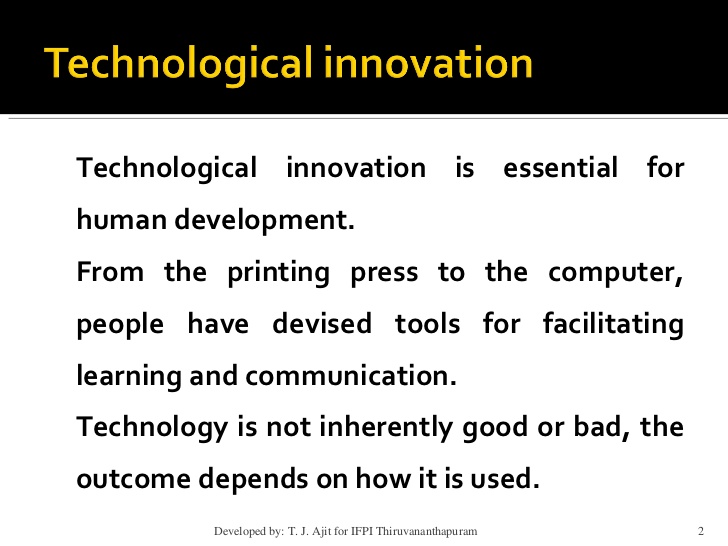
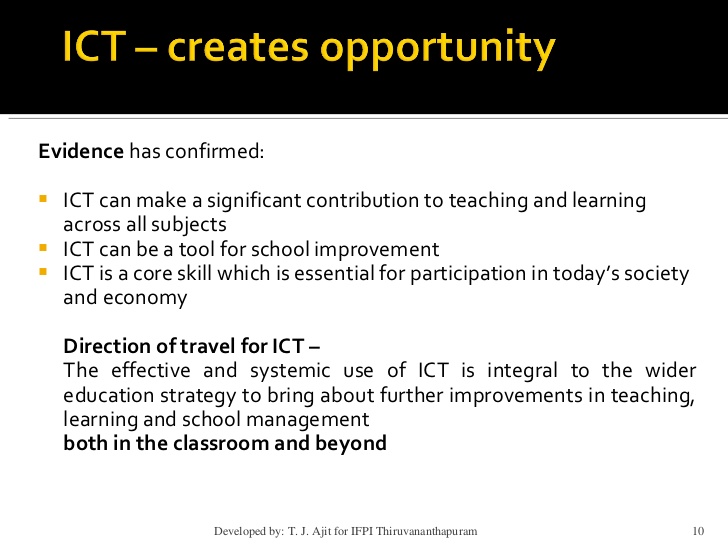
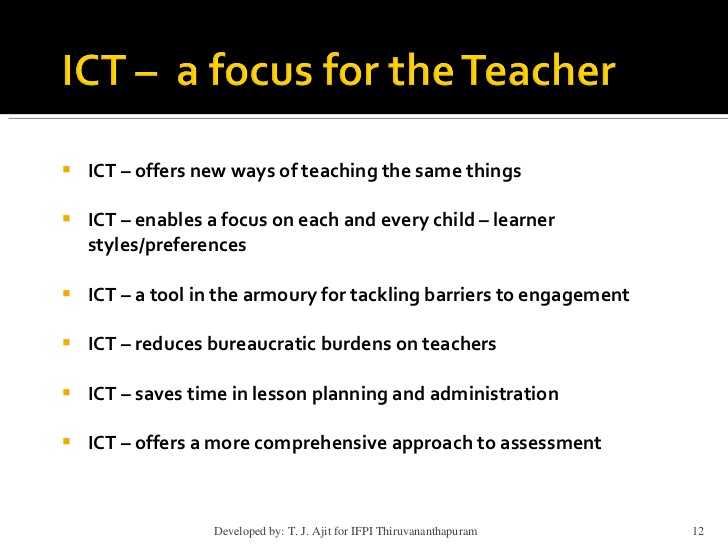
Free Tech Tools For Students and Teachers
Storyboard Generator - This is a great site for older students for digital storytelling and creating a storyboard scene with a script.
Animoto - Create wonderful looking slideshow that includes video, images, music, and more.
BoomWriter is a supremely engaging creative writing website that has students reading, writing and assessing content in ways they've never done before!
Classtell is a nice site for teachers to create an educational website.
Diigo- Social bookmarking for teachers where they can create free student accounts.
Dropbox - A great way to share and collaborate on documents on a number of different electronic devices.
Edmodo - Classroom management and behavioral reporting.
Educaplay - A excellent way to create interactive multimedia educational activities.
Grockit Answers - A great teaching tool to create a Q/A session for any YouTube video.
KidBlog - A fantastic way to create a safe environment for students to blog in. Everything is controlled by the teacher as a moderator.
Kubbu - A free site for teachers to create games, quizzes, or crosswords and then share them with students and view/analyze their results.
Little Bird Tales - A wonderful free site for digital storytelling that allows kids to record and narrate their story.
Live Binders -Is an excellent site for creating an online binder to collect and share resources with others.
MentorMob - Curating the web into learning "playlists." This is an innovative way to teach a lesson, unit, or any given topic.
Mixbook - A great site for digital storytelling in a safe environment. Educators get a discount on printed books.
Myths & Legends - One of the best free sites around for digital storytelling in a safe environment with lots of characters, themes, and objects to choose from.
PikiFriends - A fun safe environment for online pen pals for middle school and high school students.
PresentationTube - A nice website for creating presentations out of PowerPoint slides.Prezi - https://www.prezi.com/An excellent site for creating zooming slideshows and presentations.
Primary Access - A free suite of online tools for students and teachers to create digital movies, storyboards, and other activities.
Skype in the Classroom A great collaboration tool for classrooms to video or audio chat with other educators and students.
Storybird -A fantastic site to inspire students to read & write through the use of digital storytelling.
StoryJumper - A great site for digital storytelling where students can incorporate their own art, publish online, share with others, or order a print copy.
SymbalooEDU -A wonderful way to organize educational sites into one location for students.
Triptico - A great free tool for teachers to help create, share, and edit interactive lessons.
VoiceThread - One of the most popular web 2.0 sites around for creating dynamic and interactive slideshows and presentations. Also, another great tool for digital storytelling.
Wolfgram Alpha -This portal contains dynamic textbooks, lesson plans, widgets, interactives, and more.
ZimmerTwins -A great site for digital storytelling with an educational portal.
The Literacy Shed - Home to a wealth of visual resources.
Bingo Baker - You can generate hundreds of random cards and print them using the printer-friendly PDF (with no ads or watermarks).
Sign Up Genius -Manage parent teacher conferences, class volunteers, book fairs and more!
Celly - Instantly raise money for your classroom, school, alumni, team, organization, or cause with a modern crowdfunding platform.
Primary Pad - A web-based word processor designed to allow pupils and teachers to work together in real-time.
Random Name Generator - Bring your classroom management into the 21 century with the Random Name Generator Tool.
Penzu - Penzu is a great tool to encourage students to do some online journaling and then they can share their entry via email.
EyeJot - Eyejot is a great way to share a quick video.
Collaborize Classroom - It takes students to the next level of thinking and writing!
JoyTunes - is revolutionizing the way people learn to play music by making practice fun, engaging and educational.
Remind - Remind is a communication tool that helps teachers connect instantly with students and parents. Send quick, simple messages to any device.
ComicMaster - allows you to create your own short graphic novel.
FlipSnack - Everything you need to easily publish captivating online magazines, transforming your pdfs into online flipbooks.
Picasso Head - The digital tool that allows users to create their own masterpieces using famous features drawn by Picasso
Abcya - The leader in free educational computer games and mobile apps for kids.
Blabberize -Make pictures that talk.
BitStrips - Wherever you go, your avatar is now just a click away! Easily insert bitmojis into Gmail, Messenger, Slack, virtually anywhere you communicate on the web.
TimeToast -Make timelines, share them on the web. Create timelines in minutes, it's as simple as can be.
Vocaroo - The premier voice recording service.
Quizlet - We make simple learning tools that let you study anything, for free.
Spider Scribe - is an online mind mapping and brainstorming tool. It lets you organize your ideas by connecting notes, files, calendar events, etc. in free-form maps.
SugarSync -Backup and access your files. Using your existing folder structure.
Smilebox - Delightful animation and music reveal your personal message. Put their name in lights, add favorite photos, and show you care.
This collection of free tech tools for our classroom will help us to learn how to enhance our curriculum and improve the learning experience for our students.
COLLABORATIVE THINKING IS A KEY TO INNOVATION.